Alerts & Statements
SMS 'SUBSCRIBE' to 8258 to receive our fund prices on your mobile


- WhatsApp Self Services
- Online Investment
- UBL Funds e-Account (For UBL A/C holders)
- UBL Funds Online Portal
- Additional Investment via UBL Digital App & Netbanking
- Smart Savings App
Process for Smart WhatsApp self services on-boarding:
1. Account holders of UBL FM and Al Ameen Funds to perform following steps:
- Save UBL FM WhatsApp number 021-111-825-262 (021-111-UBL-262) on your smart phone
- Type “Hi” and send at above number
- Type ‘1’ to agree to T&Cs
You are now registered to use UBL Funds WhatsApp self-service .
OR
You can scan below QR code to get access to Smart Whatsapp self service or click below link.
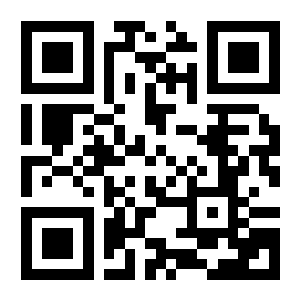
Click here: https://wa.link/n94kj4
Online Investment
Making Additional purchase with UBL Funds just got easier!
1. Additional Investment Via RAAST
- Log in to UBL Smart Savings App or Online Portal
- Copy the RAAST ID for Investment
- Go to your Bank’s App OR Internet Banking Portal
- Select RAAST Payment through IBAN
- Paste IBAN for selected Fund and save
- Mention amount & make payment (subject to daily limit of your Bank)
Note: You can easily invest using this permanent IBAN for this particular Fund for your future investments, and there will be no need to submit online form for this Fund in future. Daily limit can be changed by account holder in few Bank’s Apps, please seek help from your Bank’s helpline.
2. Via 1Bill & Kuickpay Reference #
(Two step process)
Follow the 2 steps process to experience this brand new service:
#1 : Generate a reference number.
You can use either of the two ways to generate the Reference number for making an Online Investment.
- For UBL Funds Online portal Users
Log-on to UBL Funds Online > Go to My E-Transactions > Additional Investment > Select Reference No. > Fill out the details > Submit OTP > Copy Reference No. (also sent on SMS / Email) to complete step 1 of the two steps process
For UBL Funds’ Smart Saving Mobile App Users
- Log in to UBL Smart Savings App > E- Transactions > Invest> Reference No. > Complete Details > Submit OTP > Copy Reference No. (also sent on SMS / Email) to complete step 1 of the two steps process
Upon successfully generating the reference number, follow step 2.
#2 : Make Online Payment
First check from SMS / Email, which type of Reference # applies to you (1Bill or KuickPay)
Using 1Bill payment mechanism
- Log-on to your Bank’s Internet Portal or Mobile App
- Go to Bill Payment option
- Select Mutual Fund / Investment option, go to UBL Funds
- Enter Reference number (from step 01)
- Confirm details and Submit your transaction to complete the process
Using KuickPay mechanism
- Log-on to your Bank’s Internet Portal or Mobile App
- Go to KuickPay option
- Enter Reference number (from step 01)
- Confirm details and Submit your transaction to complete the process
UBL Funds Online Investment facility is available on the following internet banking portals and applications:
- UBL Bank
- Habib Metropolitan Bank
- Standard Chartered Bank
- Bank Al Habib
- Summit Bank
- Allied Bank Limited
- Askari Bank Limited
- Bank Al-Falah Limited**
- Bank of Punjab*
- Dubai Islamic Bank
- First Woman Bank Limited**
- National Bank of Pakistan
- NRSP Micro Finance Bank*
- Meezan Bank Limited
- Samba Bank
- Standard Chartered Bank
- The First Micro Finance Bank
- U Microfinance Bank Limited
- Bank Islami
Investment through KuickPay
- UBL Bank
- Faysal Bank
- JS Bank
- Habib Bank Limited
- Muslim Commercial Bank
- Silk Bank
- Soneri Bank
- National Bank of Pakistan
- Bank Islami
Note: UBL Account holders can make additional purchases/ investments using UBL NetBanking facility OR through UBL Digital App.
*Through mobile banking only
**Through internet banking only
UBL Funds e-Account
UBL Account holders can now open an e-Account for investments with UBL Funds via UBL digital app & UBL Netbanking portal, without having to submit a physical account opening form. Going forward, users will have a complete online experience through host of value services provided by UBL Funds.
The e-Account offers:
- Convenience: no need to fill out physical forms
- Fast: time taken for physical dispatch will be eliminated
- Greater Outreach: requests can be made round the clock from anywhere with UBL digital app & Netbanking access.
- Secure: ensured by verifications at multiple levels
 |
 |
 |
UBL Funds also offers host of SMART services to make your investment experience completely online.
For further queries
Sms INVEST to 8258
Call us at 0800-00026
Email at customercare@UBLFunds.com
UBL Funds Online
Get 24×7 access to your investment account – anywhere, anytime with our UBL Funds Online account access service.
- Check out the value of your investments
- Generate account statements
- Track the performance of your investments
- Make e-transactions in your account
- Update your profile details
To login to UBL Funds Online Click Here.
To register to UBL Funds Online sms ONLINE to 8258.
Additional Investment via UBL Digital App
If you have a UBL Bank Account and are subscribed to UBL Digital App service, you can make subsequent investments in your account through your UBL account.
To invest online, go to ‘Accounts> Wealth Management > Start Investing. Pick one or more Fund(s)/Plans(s) of your choice and transfer amount
Additional Investment via UBL Netbanking
If you have a UBL Bank Account and are subscribed to UBL Netbanking service, you can make subsequent investments in your account through your UBL Netbanking account.
To invest online, login to your UBL Netbanking account and go to the ‘My Payments > Fund Investment’ section and select the fund of your choice and enter the amount you wish to transfer from your bank account to the selected fund.
Smart Savings App
With UBL Funds Smart Savings App – access your investment account anytime, anywhere!
UBL Funds Smart Savings App, the first of its kind investment application introduced in the Asset Management Industry, brings your investments to your smartphone.
Add mobility to your investments with this convenient and easy application, giving you access to your investment account anytime anywhere. With its easy to use interface and design, you can check your investment portfolio, make conversion and redemption transactions round the clock, and update your profile information. The Smart Savings app also gives details on the latest UBL Fund prices, keeping you updated for all your investment needs.
Once registered on the UBL Funds Online Portal, you can use the same login ID and password for the UBL Funds Smart Savings App:
Features:
- Access multiple accounts
- Monitor portfolio movements and analytics
- View and Update your Profile information and Bank Account.
- Make Conversion and Redemption Transactions
- Download Transaction Reports
- Locating nearest Investment Centers
- Touch and Connect with UBL Funds on the go
Download Now:
UBL Funds Tele-Transact
Making transactions in your account just got even more easy! Simply call us at 0800-00026 and give your transaction instructions to our customer care executives. Or you may sms TR to 8258 and we will call you back to take down your request.
- Free of cost service
- Make redemption or conversion transactions
- Generate your own Transaction-PIN to ensure security
- No physical forms required
To register to UBL Funds Tele-Transact
- Call us at 0800-00026
- sms REG to 8258
Invest via UBL Phone Banking
Now investing in your choice of UBL Funds is just a phone call away. All it’s going to take is picking up the phone and letting your UBL Phone Banker know your investment details (the investment scheme(s) you wish to invest in and the amount you wish to invest).
On your confirmation, your Phone Banker will execute the instructions for transfer of money from your UBL Bank Account to your UBL Funds Investment Account.
To make an investment, simply call 111-825-888 and speak to a UBL Phone Banker! Or you may sms PB to 8258 and we will call you back to take down your request.
Please note:
- You need to have a bank account with UBL and an investment account with UBL Fund Managers to be able to use this service
- There are no transactional charges on making investments in UBL Funds via UBL Phone Banking it’s a free of cost service
Track your transactions via a simple SMS
With this latest value addition, track the status of Redemption as well as Purchase transactions anytime during different stages of transaction processing as explained below, by sending a sms from your mobile to 8258
- TRACK< space >10-Digit Customer ID< space >Reference Number
- For example: TRACK 00012345-1 201504080036
How to get a Reference number?
Once you submit any transaction with us, UBL Fund Managers forwards you a system generated sms which carries the transaction REFERENCE number as shown below:
SMS Extract: Dear Client, your application for redemption has been received on 08-Apr-2015 10:53:00 AM. Ref. no. 201504080036.’
These digits 201504080036 represent the reference number and can be used for tracking the status of your transaction.
Keeping a track of your investments has never been easier!
SMS Transaction Alerts
Keep track of your account activity with our Transaction Alerts Service and receive an SMS notification whenever there is any transaction in your account. This is a free of charge service. To receive transaction alerts, make sure your mobile number is present in our records.
SMS Keywords
Access your account details on your mobile phone. Just send an sms to 8258 and experience the freedom!
To start using the SMS Services, follow the instructions given below. Make sure the message is sent from your registered mobile number (as available in our records). If your mobile number is not registered with us call us at 0800-00026.
BANK accounts available
Get your BANK accounts available in our records. Simply sms BANK < your 10-digit Customer ID > to 8258.
PROFILE details
Get your PROFILE details available in our records. Simply sms PROFILE < your 10-digit Customer ID > to 8258.
NAV prices
Get updated NAV prices. Simply sms NAV to 8258.
Investment VALUE
Get the current value of your investments. Simply sms VALUE < your 10-digit Customer ID > to 8258.
UNITS Information
Get the number of units currently held in your account. Simply sms UNITS < your 10-digit Customer ID > to 8258.
ZAKAT Status
Get your zakat status (‘applicable’ or ‘not applicable’). Simply sms ZAKAT < your 10-digit Customer ID > to 8258.
Account TYPE
Get your account type (‘single’ or ‘joint’) and operating instructions. Simply sms TYPE < your 10-digit Customer ID > to 8258.
SMS Price Alerts
- Get latest fund prices on your mobile phone by sending ‘NAV’ to 8258 for latest Fund prices.
Standard SMS charges levied by your mobile operator would apply on sending SMS which is usually Rs. 2+Tax. You may also like to subscribe to our daily Fund prices email by filling out Special Request Form (SRF) from downloads section and email us at customercare@ublfunds.com OR submit at any of our investment centre OR send us through courier/mail.
FauriPaisa
To cater to your instant cash needs, we bring another exclusive service: FauriPaisa. Indeed this FauriPaisa is really quick, because you are no longer required to wait for day(s) to get hold of the redemption amount anymore! Simply log-on to UBL Funds Online and place your redemption request, and if it qualifies the below criteria, our system will process it Fauri in your bank account.
Eligible Investment Schemes for FauriPaisa:
- Al-Ameen Islamic Cash Fund (AICF)
Withdrawal limit for FauriPaisa:
- A minimum of Rs.1,000/ per transaction and
a maximum of Rs.200,000/per day Scheme wise OR up to 60% of the available balance from the eligible investment scheme(s) (whichever is lower).
*Note: Only amount based transactions will be eligible for FauriPaisa. Transactions submitted in percentage (%) or Units terms will automatically be queued for normal processing. Currently the service is available for UBL Funds Online users and will soon be offered through other channels.
Free Takaful Coverage
Free Life Takaful, in collaboration with 5th Pillar Family Takaful, is now available for the investors of our Smart Investment Plans*, Haj Savings Plan, Mahana Munafa Plans, Children Savings Plans and Pension Schemes covering both Conventional and Islamic options.
For more details, please click here to read the FAQs or sms TAKAFUL to 8258.
*Please refer to the FAQs for a complete list of plans.
E-Price Alerts
Get latest fund prices on your e-mail address on a daily basis by subscribing to our E-Price Alerts service.
To subscribe to E-Price Alerts Click Here.
Inter Bank Fund Transfer
Now UBL Funds provides you the option to redeem your investments by transferring them to a number of banks all over Pakistan with utmost ease.
To view the complete list of banks and their respective account formats, please Click Here
To learn more about this service, please call us at 0800-00026 or Click Here
E-Statements
Get E-Statements on your e-mail address at the end of every month and whenever there is a transaction in your account. This is a free of charge service. To receive E-Statements, make sure your e-mail address is present in our records.
Get In Touch
Not registered to UBL Funds Online?
sms ONLINE to 8258
Forgot your username or password?
call 0800-00026






